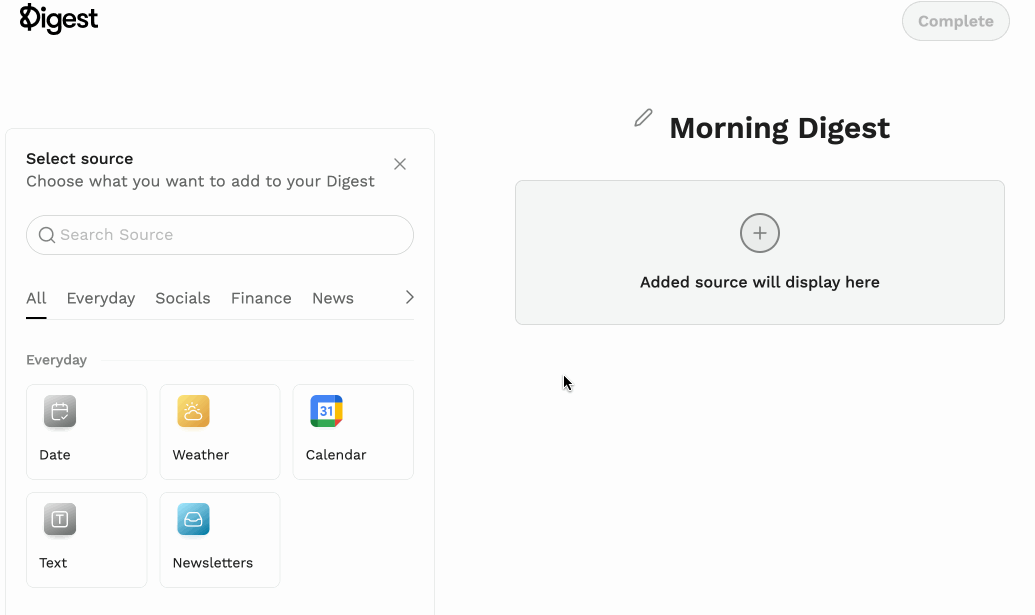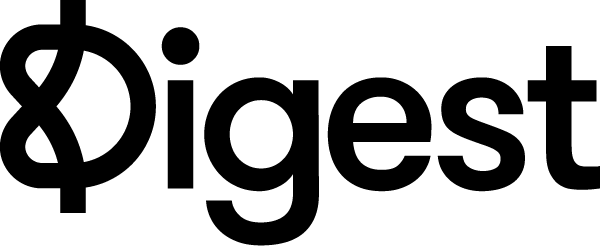What is the Date Source?
The Date Source is a simple feature that adds today’s date (the current day, month, and year) at the top of your Digest. It’s a small but useful addition that helps give context to the information you receive each day.
Why Should You Add the Date Source?
Stay Oriented: Having the current date at the top of your Digest helps you keep track of time, especially when your day is packed with updates from various sources. When you look back on a Digest, you'll quickly know what date the content was from.
Simplify Your Morning Routine: No need to check your calendar or phone first thing in the morning — get all the essential information, including the date, in one place.
How to Add the Date Source
1. Log in to your Digest account.
2. Create a new Digest or edit an existing Digest.
3. Under sources, select Date.
4. Click Save to have today’s date automatically appear in your Digest.