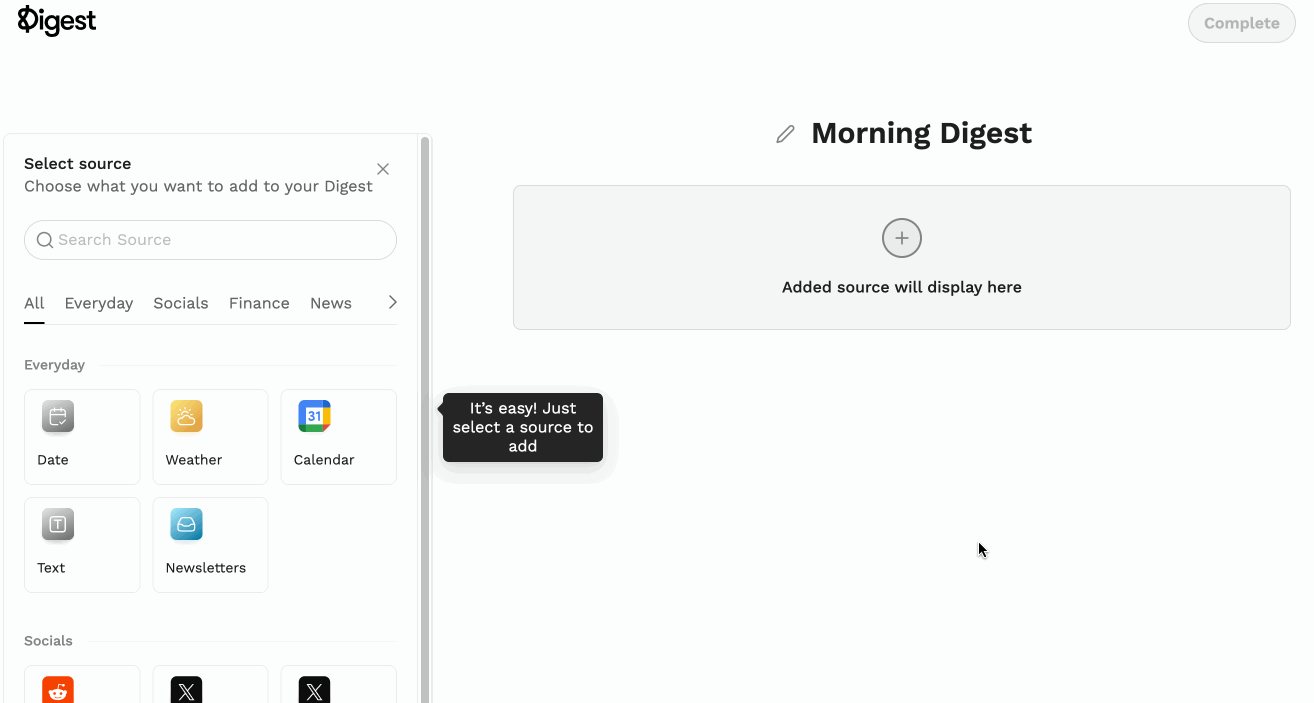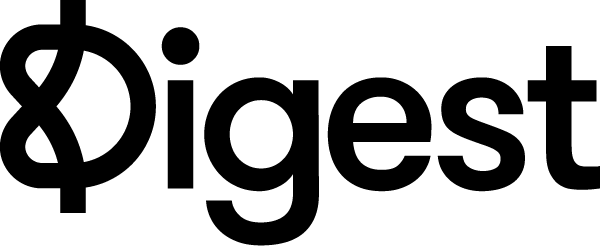What is the Newsletters Source?
The Newsletters Source allows you to subscribe to your favorite newsletters using a unique email address provided by Digest. Instead of cluttering your inbox, the newsletters get delivered directly to Digest, turning it into a streamlined newsletter reader. You’ll also get an overview of the newsletters you’ve received via the newsletter source, making it easy to stay organized.
Why Should You Add the Newsletters Source?
Declutter Your Inbox: Manage your newsletter subscriptions in one place without overwhelming your regular email inbox.
Effortless Reading: Use Digest as a newsletter reader, conveniently accessing all your newsletters alongside your other daily updates.
Stay Organized: Get a clear overview of all the newsletters you’ve received, so you can prioritize what to read without missing anything important.
How to Add the Newsletters Source
1. Log in to your Digest account.
2. Create a new Digest or edit an existing Digest.
3. Under sources, select Newsletters.
4. You will be provided with an email address to subscribe to newsletters with. Once you have subscribed to a bunch of newsletters, they will begin to appear in your Digest.
5. Click Save to have Newsletters automatically appear in your Digest.