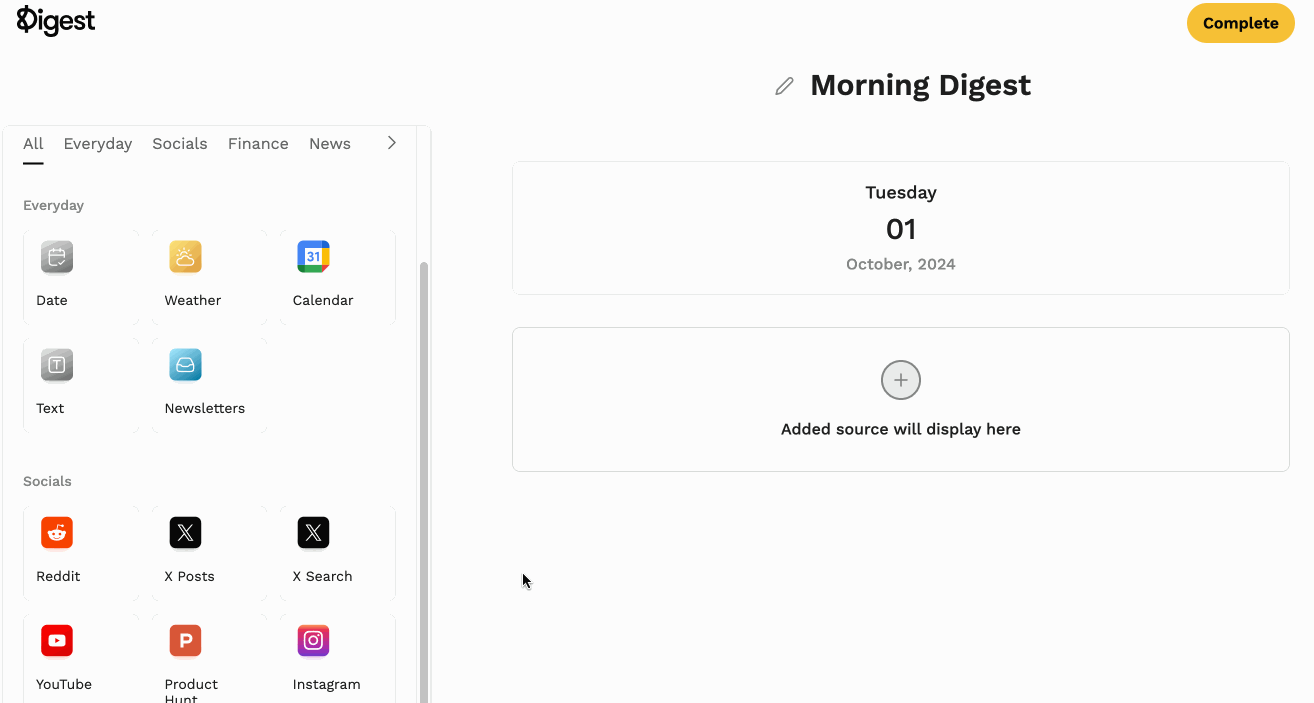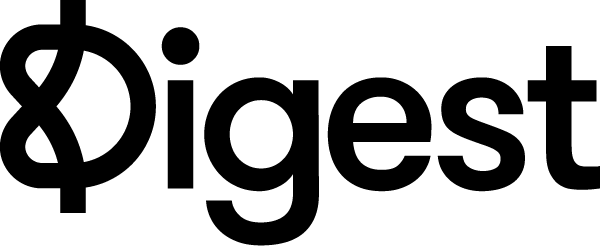What is the X (Twitter) Posts Source?
The X (Twitter) Posts Source lets you follow specific users and have their latest posts or most popular recent posts appear in your Digest. This feature allows you to stay updated with the content from your favorite accounts without needing to log into X (Twitter) regularly.
Why Should You Add the X (Twitter) Posts Source?
Follow Key Accounts: Stay on top of updates from influencers, thought leaders, or friends by adding their accounts to your Digest.
Customizable Feed: Choose between seeing the latest posts or the most popular recent posts, so you never miss what’s important.
No Distractions: Get the content you care about without being pulled into endless scrolling on the platform.
How to Add the X (Twitter) Posts Source
1. Log in to your Digest account.
2. Create a new Digest or edit an existing Digest.
3. Under sources, select X Posts.
4. Search for a user and select them.
5. Choose if you want to see their latest posts, or their most popular posts.
6. Choose the number of posts to show in total, and per user.
7. Click Save to have the X Posts Source automatically appear in your Digest.