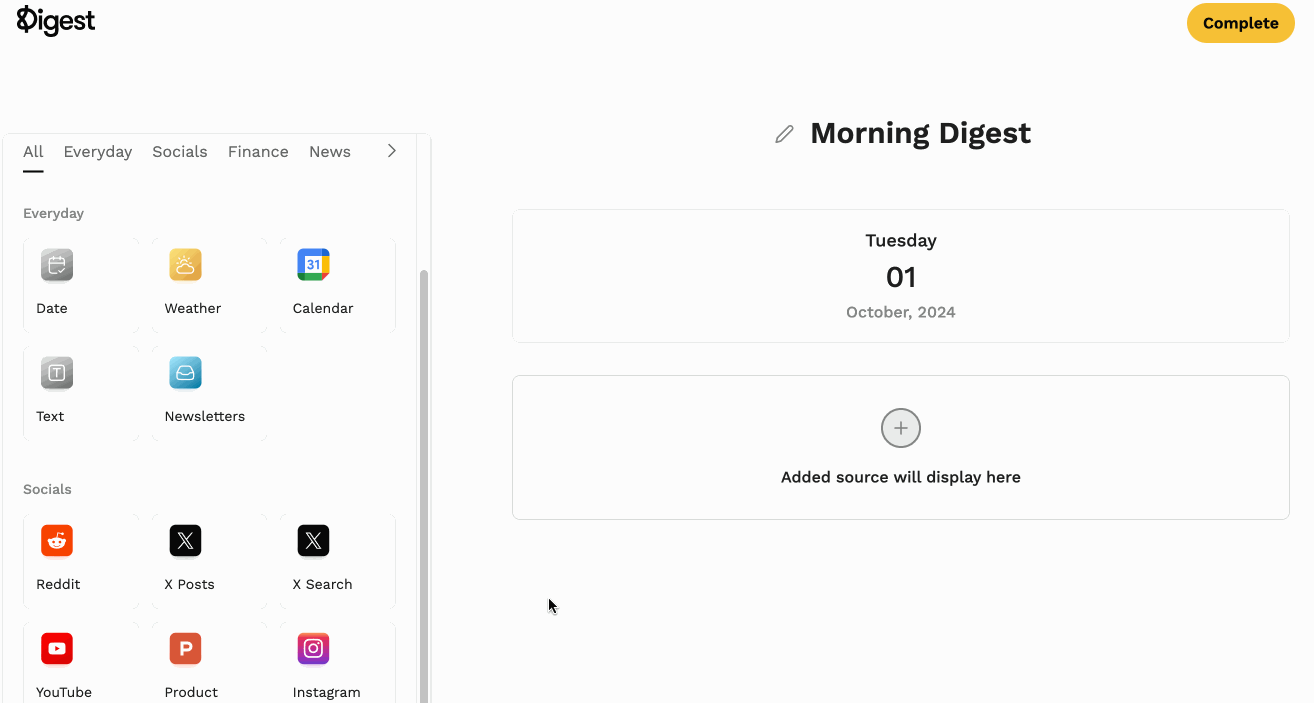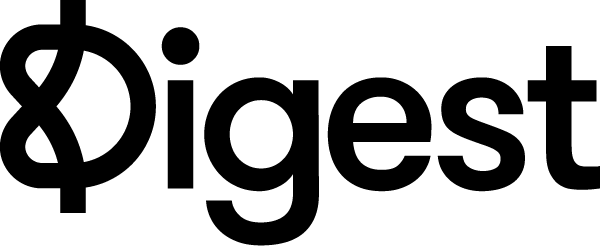What is the X (Twitter) Search Source?
The X (Twitter) Search Source allows you to search for specific keywords or phrases on X (formerly Twitter) and have the matching posts delivered to your Digest. You can choose to display the latest posts or the most popular posts that include your chosen keywords.
Why Should You Add the X (Twitter) Search Source?
Track Topics: Stay updated on trending topics, industry news, or any subject you’re interested in by following keyword-based searches.
Tailored Content: Search for specific terms that matter to you and get the most relevant posts without spending time manually searching on X.
Customizable: Choose to display either the latest posts or the most popular posts, so you get the most current or impactful content.
How to Add the X (Twitter) Search Source
1. Log in to your Digest account.
2. Create a new Digest or edit an existing Digest.
3. Under sources, select X Search.
4. Search for a topic or keyword.
5. Choose any options like hiding reposts, hiding replies, or showing just posts with images or links.
6. Choose if you want to see the latest posts with that topic or keyword or only the most popular posts.
7. Click Save to have the X Search Source automatically appear in your Digest.