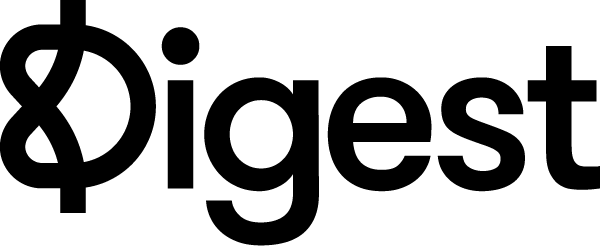Digest does not have a native mobile app that you can install from the Apple or Android app stores. However, you can still add Digest to your phone as an app, and access it like a regular app right from your home screen.
How to add Digest to your phone on iOS
Login to Digest using the Safari mobile browser. Tap the share icon at the bottom of the mobile browser window, and then scroll down and select Add to Home Screen.
How to add Digest to your phone on Android
Login to Digest using the Chrome mobile browser. Tap the three dots and then select Install or Add to Home Screen.