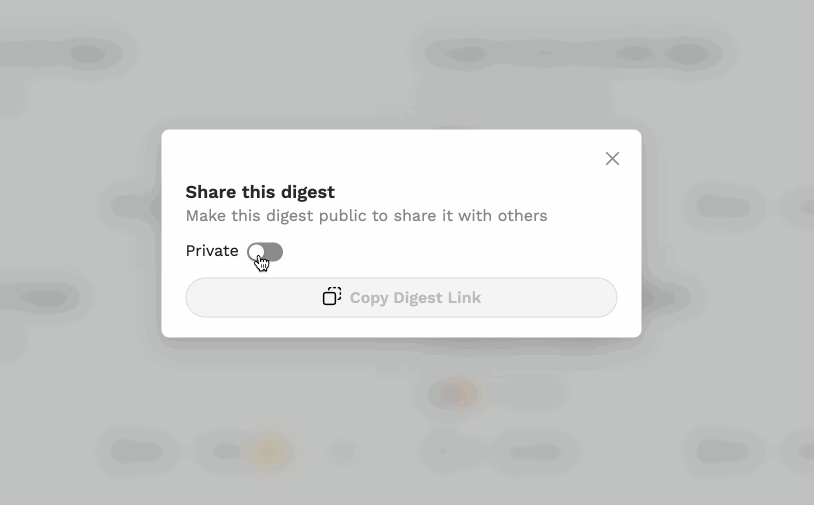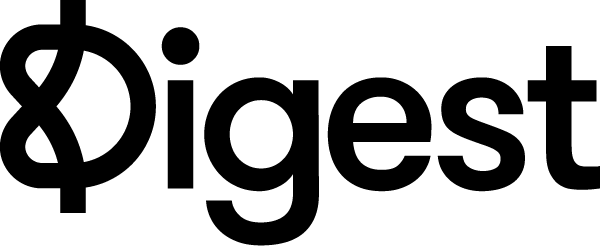Once you create a Digest, click on the Share button at the bottom of the Digest in your dashboard.
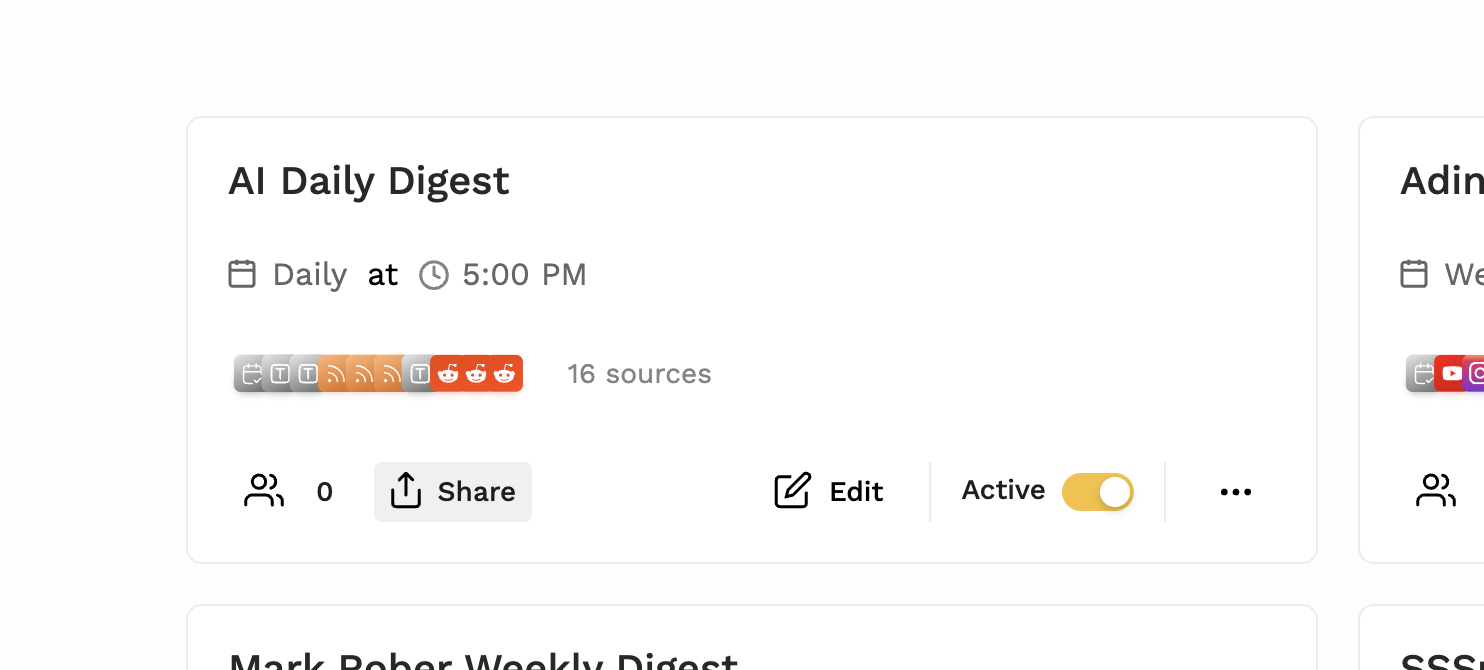
By default, the Digest will be set to private, which means no one can see or read the Digest except for you.
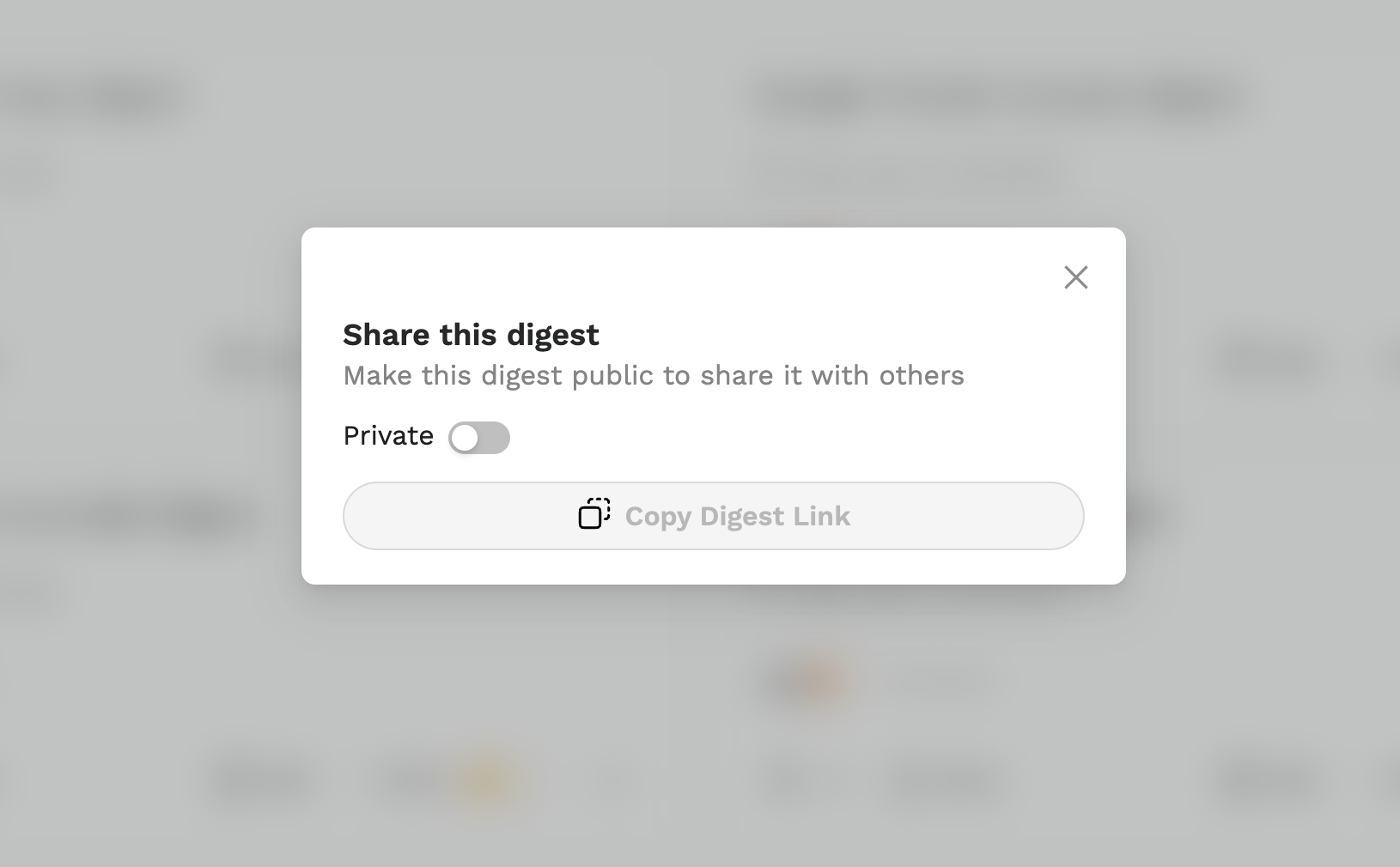
Click the toggle to make it Public. Then click the Copy Digest Link button to copy a direct link to your Digest.
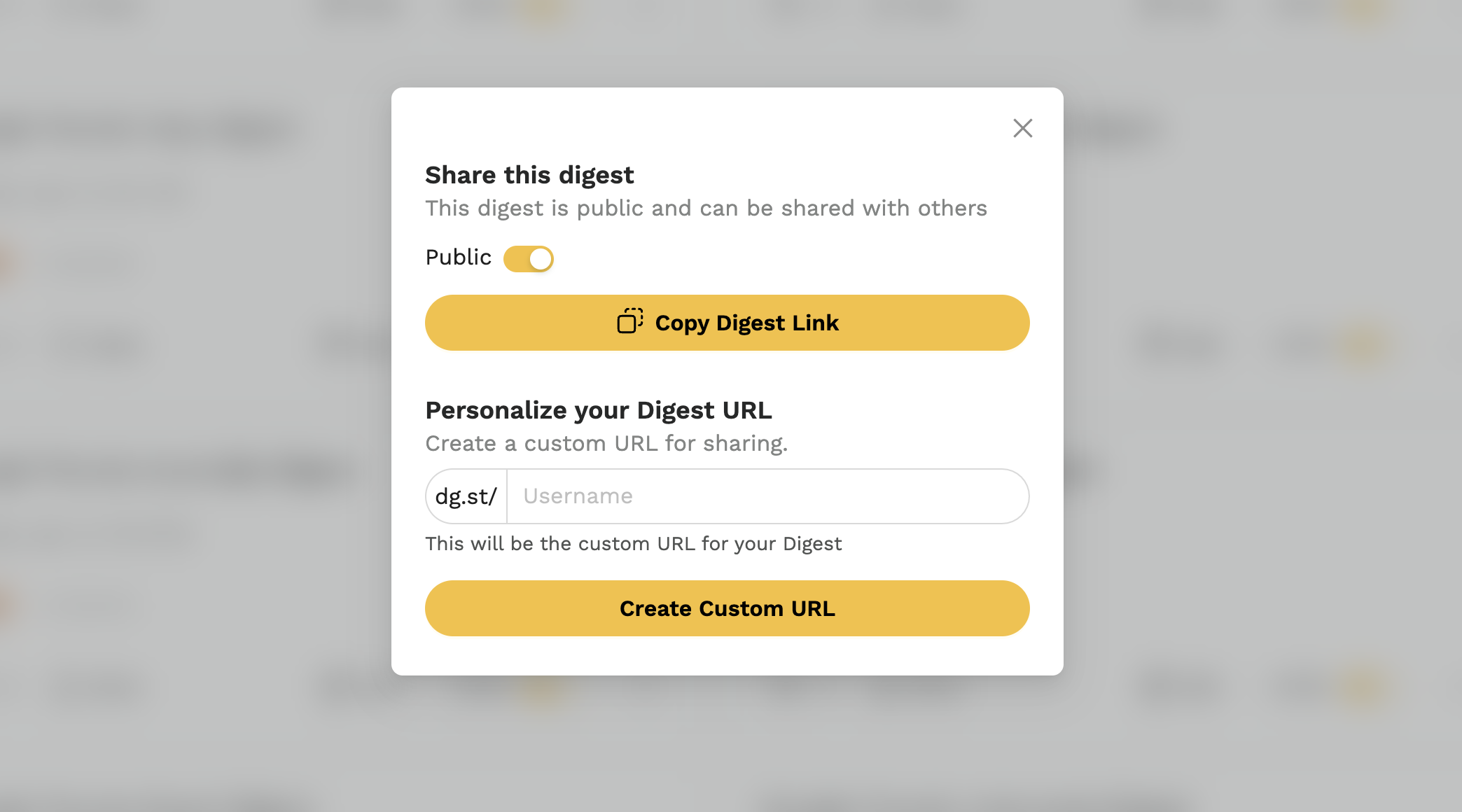
Personalize your Digest URL
If you want to create a custom share link, you can input a username and you will be given a shortened share link that uses our dg.st domain. This link is great to use in your bio across your social channels if you want to share your Digest with others.